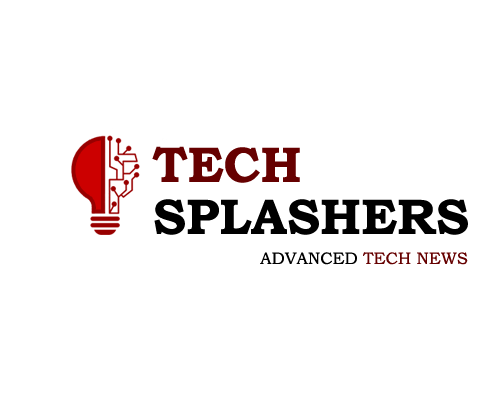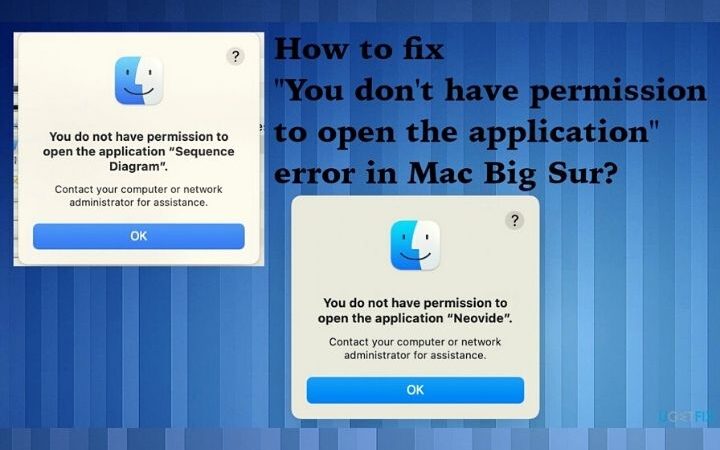How To Recognize A Potentially Harmful Application Before Downloading It

In the Google Play Store, there are approximately 2.7 million apps, while in the App Store, the amount is around 3 million. The vast majority of them are harmless and have gone through the most comprehensive security controls of Google and Apple, but when the amounts are so large, there are always some that are potentially harmful application to our system. We will review how you can use potentially dangerous an app before downloading it and prevent it from infecting your phone.
Table of Contents
7 Ways To Recognize A Potentially Dangerous App
Avoid APKs
First of all, make sure you download your apps only from the Play Store or App Store. On Android, external free download websites are popular, where you can download the .apk file for your favorite apps. Haven’t you wondered why a strange website decides to offer you for free an app that costs ten euros? The benefit of this website is to infect your phone with malicious code inserted in the .apk that you voluntarily download and install on your terminal. The risk can be very serious, especially if your phone has stored your credit card numbers or your passwords.
Avoid The Alternative App Stores
As with external websites, you must avoid alternative App Stores. The reason is it is possible; they can include modified applications to infect your device and appropriate your data. Be sure to download your apps only from official stores: the App Store if you have an iPhone, or the Play Store if you have an Android.
Avoid Excessive Permits
But, although they are much safer, neither the App Store nor the Play Store is free of potentially dangerous applications. A simple way to detect malicious use is to pay some attention to the permissions it asks for during installation. It is usual for an app to need permissions to function correctly, but you must ensure that the permissions requested are consistent with the activity that is supposed to be. Will an app to take pictures need permission to access the camera and the gallery? Yes, of course. Will you also need to access our contacts agenda and be able to make and receive calls? Not. If an app tries to take advantage of your permissions, don’t allow it to do so. Always avoid dubious app installations and look for more reliable alternatives.
Check The Reviews
Before installing any app, check reviews, comments from other users. Are you satisfied with the operation of that app? Do they complain about intrusion or excessive publicity? If an app has been harmful to them, so will it be for you? You should heal yourself in health and look for someone else that has better recommendations.
Use A VPN
It’s an all-time excellent idea to use an Android VPN to protect the input and output of data from your phone. A VPN will keep your connection encrypted at all times so that the information you send and receive will not be accessible by third parties if your network intercepted, even if you connect your phone through an open Wi-Fi such as A restaurant or a train station. In terms of security, a VPN is one of the main tools you should have today.
Use An Antivirus
A professional antivirus can help you detect viruses and other kinds of malicious software that might have broken through your phone. The best defense of your device is always prevention, but if you have the bad luck that your phone is accidentally infected, a first-line antivirus can help you clean it again and leave it protected. Be sure to download and install a professional antivirus and visit the free options unless they have the backing of a large company behind, such as Kaspersky.
Keep Your Phone Updated
Whether you use an iPhone or if you use an Android phone, you must keep them updated at all times to prevent cracks in the code that can be exploited by malicious software. Especially noteworthy is having the latest version of the Play Store, as well as keeping browsers up to date and, of course, VPN and antivirus. Having the updated software will only take a moment and can make a big difference when it comes to protecting your device and the private data you store on it.